To report progress on a task or change the status of a task, you will need to create a diary entry. The diary module is directly linked to the task module.
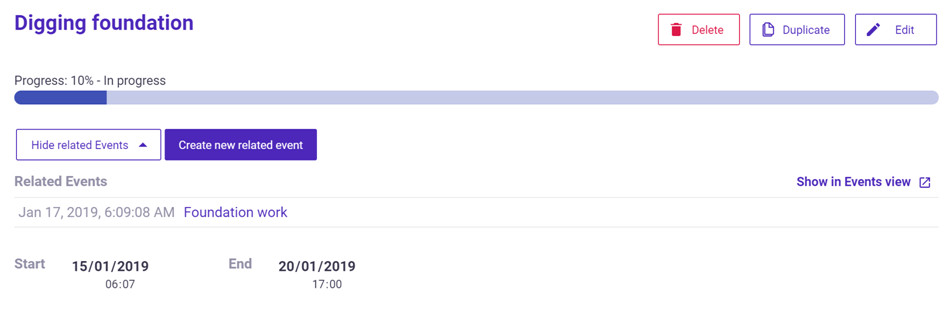
In the diary, you will have the option in the form to link to a task and then you can select the task progress by dragging the slider.
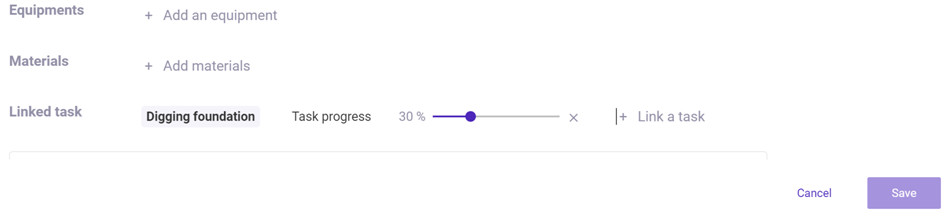
How does it work?
The progress of a task is related to the last diary entry that was created with a progress percentage. For example, if Jan 12th at 10am you report the task to be 30%, then at 5pm you report the task to be at 20% because there was a setback, on the task progress bar it will show 20% at the end of the day.
If you link a diary entry to a task but didn’t put any task progress percentage, then the task progress will remain as the last reported progress percentage.
Changing the status of a task
A task has four status, to do, in progress, completed and suspended.
When you create a task, by default the status is “to do”. To change the status of the task you will need to create a diary entry and report progress. Once you report progress from 1% to 99%, the status of the task will be “in progress”
When you report the progress on a task and it is at 100%, then the status of the task will be changed to “completed”