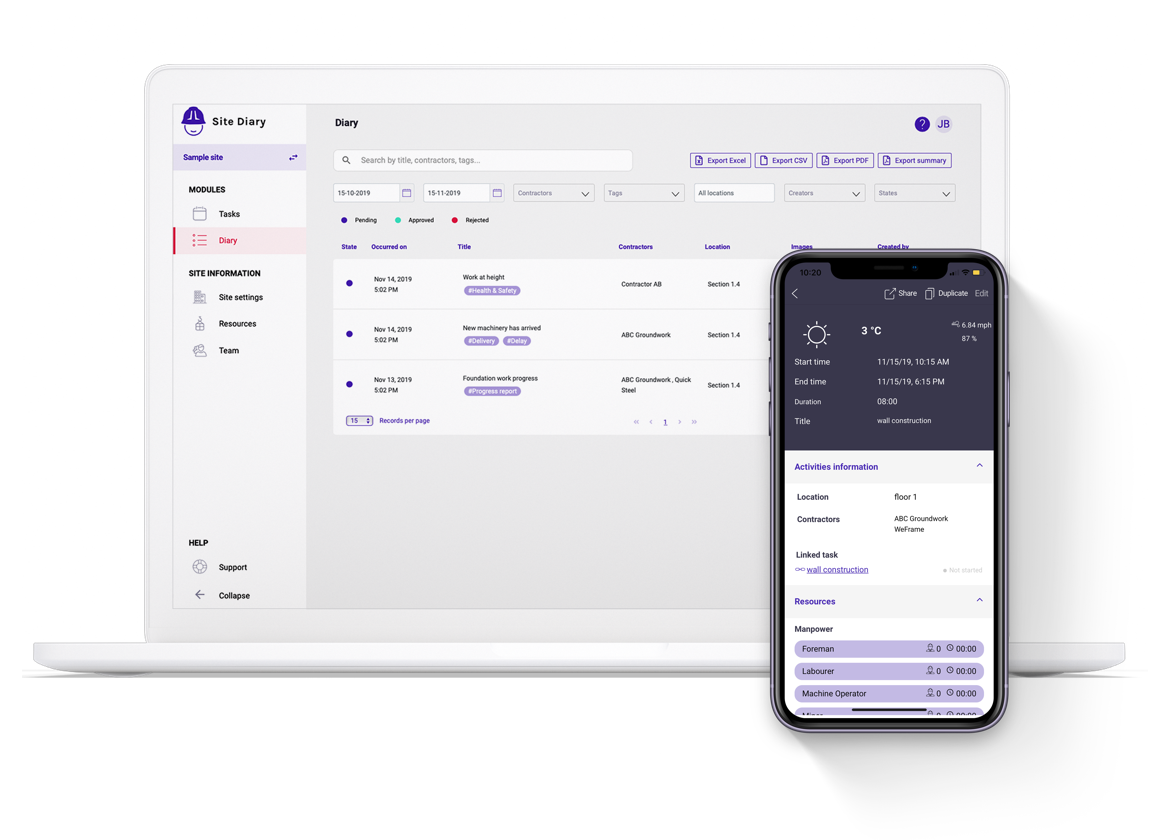
Web app and mobile app
Site Diary has a combination of a mobile/tablet app and a desktop web version. The mobile app should be used to record events on a daily basis while you’re on site and the web version is used when you’re in the office to oversee work done by the field team, manage your project and search for old entries.
Anything that is recorded on the mobile app or web app is synchronised in real-time through our cloud server hosted by Microsoft Azure.
All users have access to both mobile and web app with the same login details. However, there is a restricted view based on the user rights.
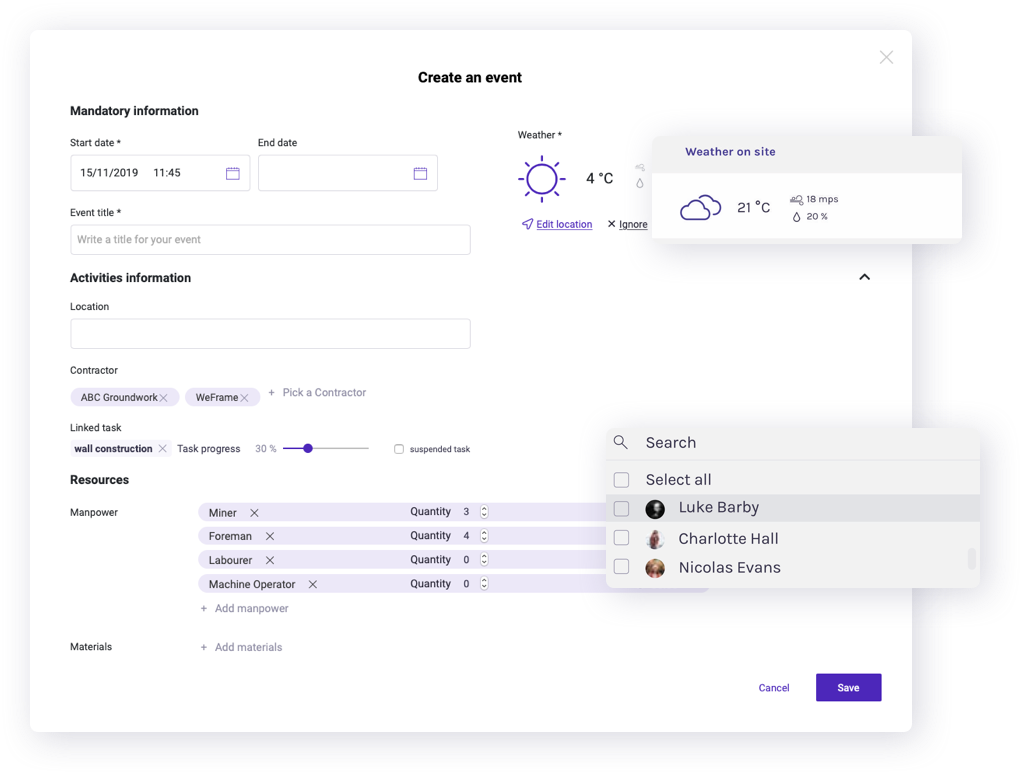
Prefilled information
There are several things in Site Diary that are automatic or can be prefilled.
- The weather is automatic based on the site location or you can edit it to match your current location.
- Manpower, equipment, materials, contractors all are prefilled sections which then allows you to quickly select what you used each day from a drop down list.
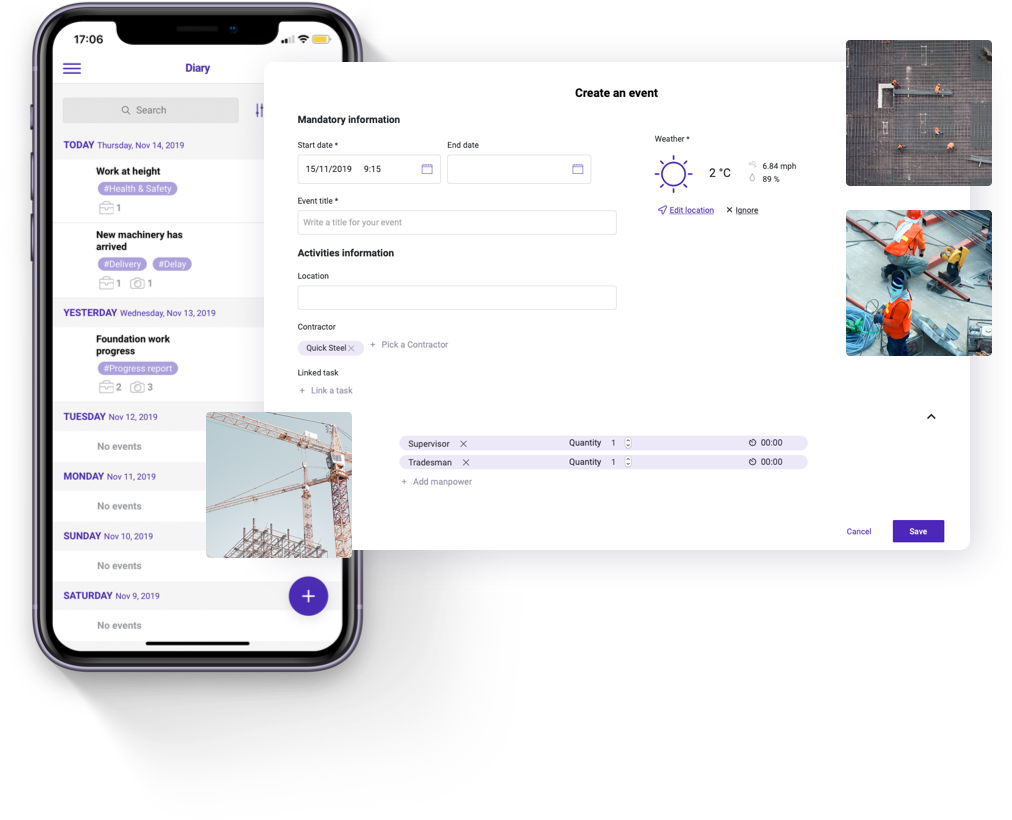
Diary entries on the go with photos
Site Diary is built to record entries/events on the go instead of waiting to fill your diary at the end of the day like traditional methods. That way, you don’t need to spend time remember all this things that occurred during the day. If an incident happen at 10am, it is better to take the photo at 10am as evidence.
At the end of the day, you can export a daily summary PDF report that will accumulate all the entries you recorded to create a daily diary.
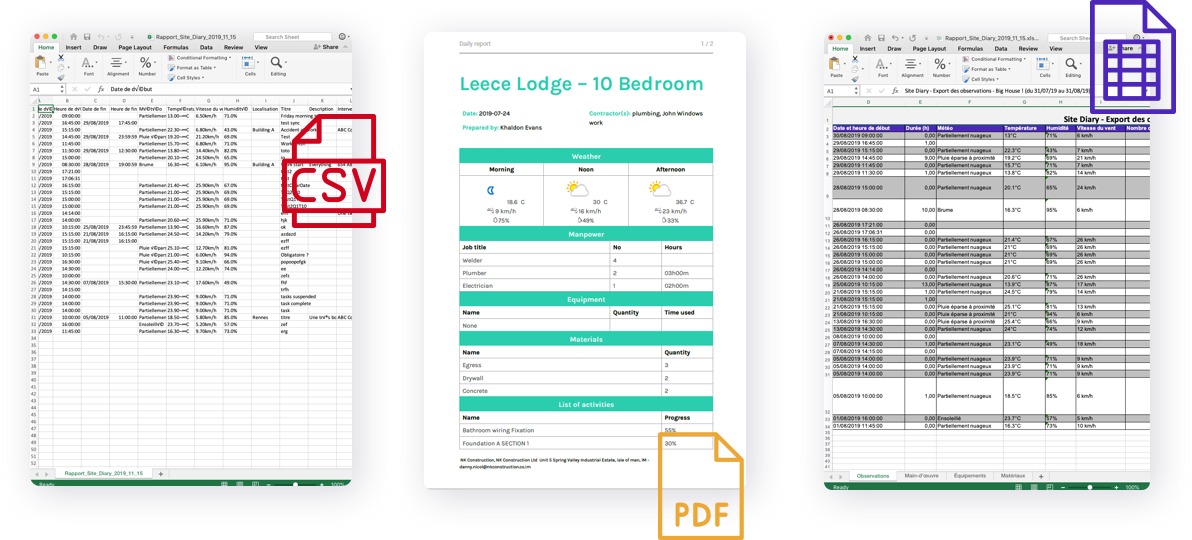
Exporting reports
You can export reports in multiple formats, PDF, Excel and CSV.
The PDF reports come in three types that includes photos
- Events PDF report – A PDF of all the events/entries created
- Daily Summary report – A summary of all the events you recorded for a particular day
- Weekly Summary report – A summary of all the events you recorded for a particular week
All reports can be generated based on filters dates, contractors, locations etc.
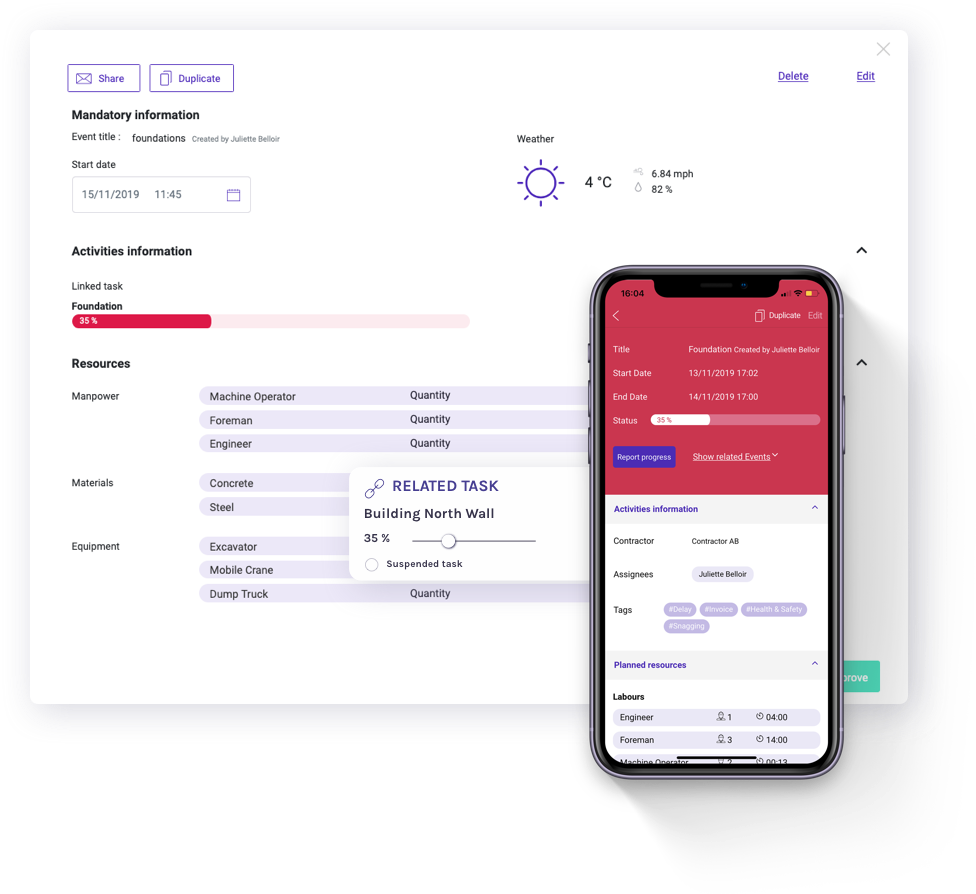
Task / Job allocation
Our task feature is directly linked to the diary feature which means when you report progress on a task, you will fill your diary at the same time. All the information from the task will be automatically prefilled in the diary form.
See all task that are assigned to you and track the progress/state of each task whether they are in-progress, completed, over-due or not started.
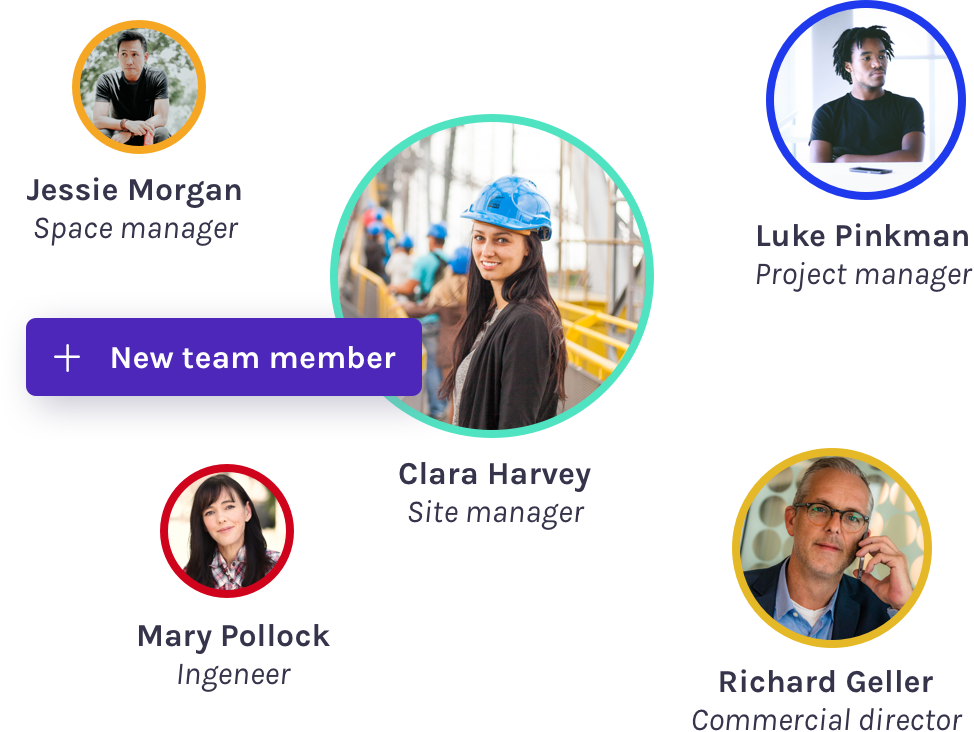
Collaborating with team members
Site Diary is a collaborative app which means you can have as many people in your organisation/account.
Depending on the rights of the user, they will have access to and see different things in the app.
Every diary entry or task created by members in your organisation can view by other members so everyone can be aware of what is happening on the project.
