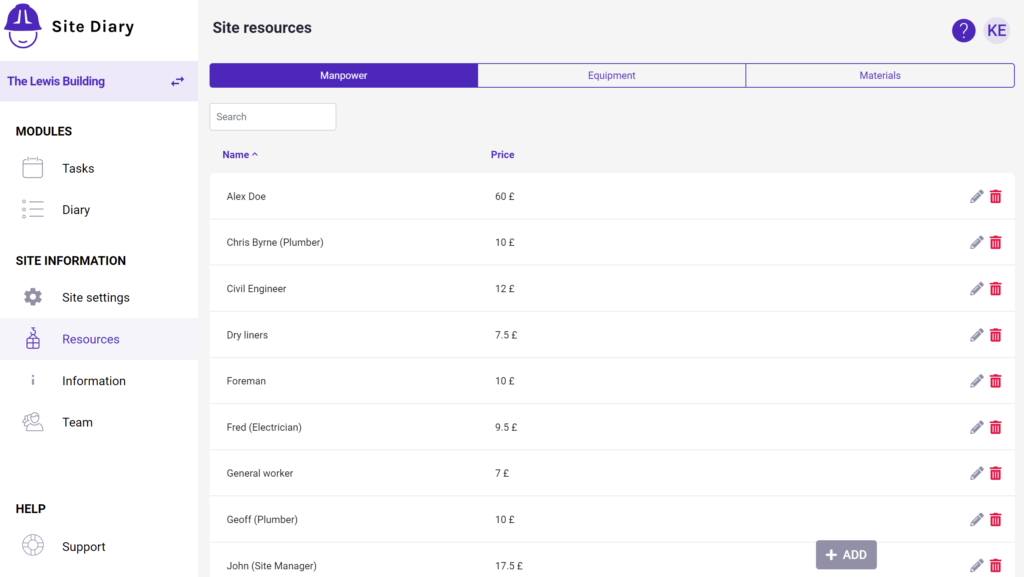There are two types of resources, global resources and site resources. Global resources can be used on any site whereas site resources are specific for that site.
Add/remove resources such as equipment, materials and manpower to your site has been made easy.
Here are the steps to add global resources:
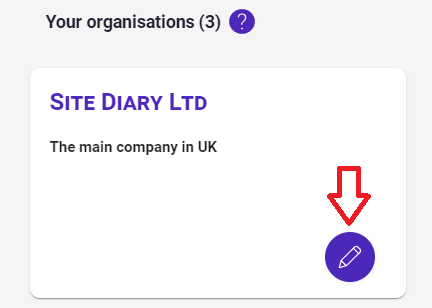
- From the organisation list, click on the pencil icon for the organisation
- Click on resources in the left menu
- Select the type of resource you would like to add
- Click the “add” button in the bottom right
- Type the name of what you would like to add and then click the “save” button. You can add the price for labour and equipment if you wish to calculate the cost per resource
- To delete a resource just click the trash icon
- Use the pencil icon to edit a resource. If a resource has already been used on a site in a diary entry, then that resource can’t be deleted
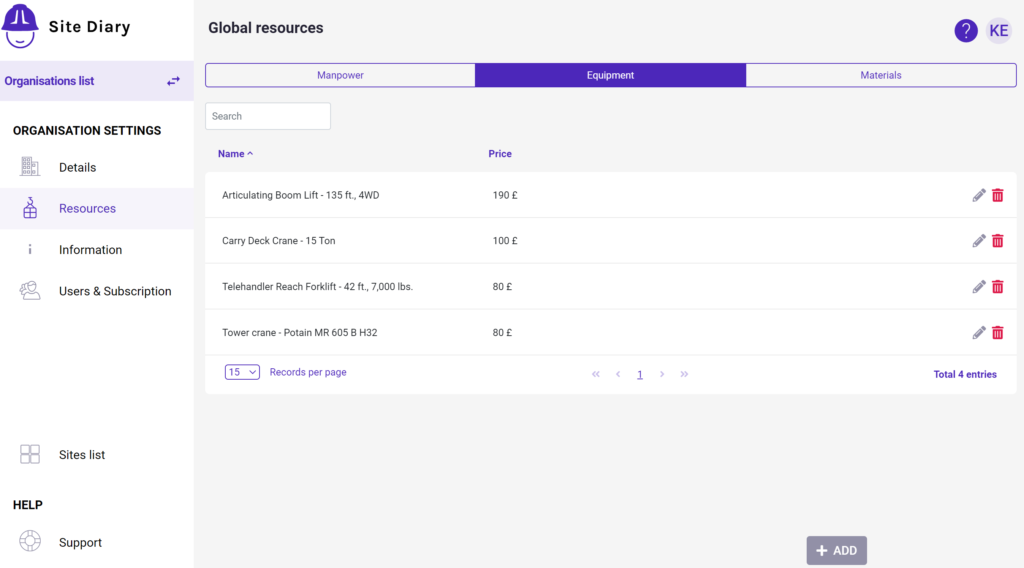
Here are the steps how to add site resources.
This can only be done once you inside a site.
- Click on the resources tab in the left menu (see image below)
- Select the type of resource you would like to add
- Click the “add” button in the bottom right
- Type the name of what you would like to add and then click the “save” button. You can add the price for labour and equipment if you wish to calculate the cost per resource.
- To delete a resource just click the trash icon
- Use the pencil icon to edit a resource. If a resource has already been used on a site in a diary entry, then that resource can’t be deleted.