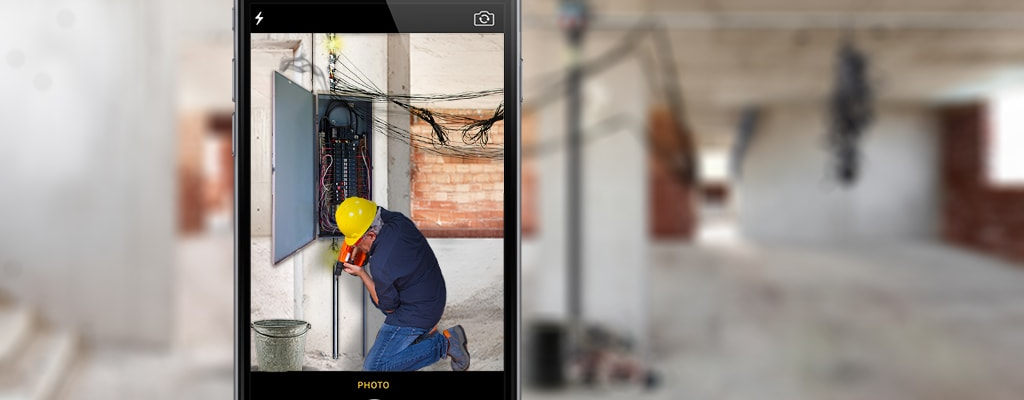Using Site Diary as a safety app on the construction site
- Product Info
- Support
Health and safety is an important aspect in construction. The safety of workers should never be over looked by field workers for site managers. Due to this importance on safety, Site Diary app is created to so field workers can record safety incidents, hazards or risk they identify while on site. Here is a conversation to explain you how to use Site Diary as a safety app.
Bill: I thought that in the Site Diary app there would be a safety module?
Site Diary: We currently don’t have a safety module but I will show you how to use the app for safety.
- First thing you will need to do is to login to your back office.
- Click on the “Global resources” module
- Click the “Details” row. Note*: Details also means tag.
- Click the green “Add detail” button
- Give the detail a name like “Safety” and click “Add”
- After click the “Sites” module
- Select a site to add your new “Safety” detail
- Click on the “details” row on the left side of the screen
- Select the detail you want to add (in this case its “Safety”) and click “Save changes”
Site Diary: Now when Adam sees a safety incident, all he needs to do is to:
- login to his account on the mobile app
- Create a new event
- Give it a title like “broken ladder”
- Only fill in information for (Contractor, Location, Details (Safety), description and photo)
- Click save
From the back office Bill, you will then see this incident Adam recorded and approve the event. Also from the back office, you will be able to filter all the events by details so you will only see all the safety events that were recorded by your team.
Make sure that your team use this app for safety because safety comes first. For more information about how to use the Site Diary app, please visit our how-to webpage.